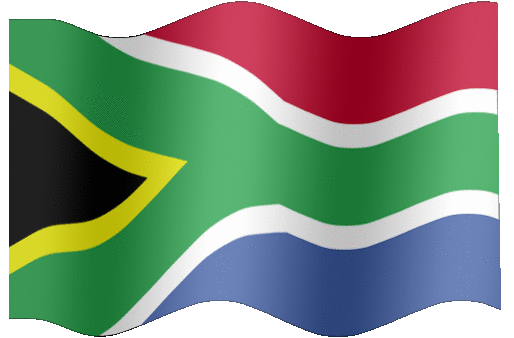- Local Guides Connect
- :
- How-tos
- Discussion about my some of uploaded Photos in Goo...
- Subscribe to RSS Feed
- Mark Topic as New
- Mark Topic as Read
- Float this Topic for Current User
- Bookmark
- Subscribe
- Mute
- Printer Friendly Page
10-09-2019 01:51 AM - edited 10-09-2019 07:48 AM
Discussion about my some of uploaded Photos in Google Maps.
Dear Connect Moderators & Local Guides,
I'm Farhan, a local guide from Bangladesh, level 7. I fond of exploring new places, capturing photos & updating Google Maps. It makes me so happy when I receive mails from Google Maps "Your photo is making a difference" like that! Whenever I get time I used to browse Google Maps & see where is the missing and where I should guide more. Caption: A photo of a woman's hands taking a photo of city street with a smartphone.(Getty Images)
Caption: A photo of a woman's hands taking a photo of city street with a smartphone.(Getty Images)
But from some days, I'm worried about my some of photos which I have upload, actually I have not crystal clear idea about this so. I often edit my capturing photos with some photo editing application like Snapseed & others. I used these to make my photo beautiful, fix brightness, when feel need rotation & crop, blur & remove anything. I noticed that after editing, the name of photos become changed & save it in another folder in my phone. in usually added my photos from there.
As far I know, May be photos are allowed to edit with Snapseed but now I can't remember mine which photos are from this application and which from others.
My reason of becoming worried and question is If I apply for the next Connect Live Summit, my these contribution will make problem or not?
Please give me your well known opinion dear Local Guides & Honorable Local Guides Connect Moderators @AlejandraMaria @ErmesT @IlankovanT @TraciC
Thanks in advance & sorry if there have any fault in my writing.
Have a nice day you all!
#HappyGuiding #KeepGuiding
- Mark as New
- Bookmark
- Subscribe
- Mute
- Subscribe to RSS Feed
- Permalink
- Report Inappropriate Content
10-09-2019 02:18 AM - edited 10-09-2019 02:22 AM
Re: Discussion about my some of uploaded Photos in Google Maps.
Hi @Farhan21
It doesn't matter which software you use for editing your photo.
What is important is that the photo is respecting the indication of Stylistic adjustments as indicated on Format Specific Criteria
- Stylistic adjustments (such as applied filters) are acceptable, provided that these stylistic changes are minimal and are not appended elements such as borders, text, collaged images, etc.
- Content that makes it difficult for others to understand the environment you’re sharing may be rejected.
- Examples are excessively dark or blurry images, significantly rotated compositions, and use of filters that dramatically alter the representation of the place.
- Images must be of a sufficient resolution. Exact requirements may vary by photo type and point of upload.
- Screenshots, drawings, posters and other non–photos, other than videos, should not be uploaded.
And, of course "To be relevant, photos or videos must be taken by users at the location in question. Stock imagery, or photos or videos taken by other parties, are not relevant and may be removed. If the primary subject of the content is irrelevant to the location, it may be removed."
For the same reason, I am asking you to remove the photo on your post, that is not your original content. for more information please read How do I follow the original content guidelines on Connect?
If you don't have a photo, you can use a photo from Connect library. Please check: How do I use the Connect Photo Library?
Explore Accessible Life in Google Earth - The program is now Public for Everyone to contribute
Read before posting: Need Help? - Help Us to Help You | A Reflection on "Original Content" - What if this Photo ... is Yours?
Join Us: #LocalGuidesCleanTheWorld | Waste Report #onGoogleMaps
Love the Planet: A Rose for the Planet | Accessible Life at Connect Live 2019
Helping People: Maps of earthquake in Italy | Mapping in Emergency area
- Mark as New
- Bookmark
- Subscribe
- Mute
- Subscribe to RSS Feed
- Permalink
- Report Inappropriate Content
10-09-2019 05:10 AM
Re: Discussion about my some of uploaded Photos in Google Maps.
Hi @Farhan21 what @ErmesT has shared with you is completely 100% correct, what you share on Google Maps must represent the location correctly, trying to modify the photo might be misleading to those who will use the photo, and editing the photo by changing brightness is also a good thing as some smartphone might not be of high quality sometimes.
Your application for Connect Live Summit may be affected by many factors, which are normally described during each year as requirements and normally your contribution on Google Maps is one of them. See this link for more information on what photos to share on Google Maps What photos should I share on Google Maps?. I hope this will be useful to you. Cheers.
- Mark as New
- Bookmark
- Subscribe
- Mute
- Subscribe to RSS Feed
- Permalink
- Report Inappropriate Content
- Mark as New
- Bookmark
- Subscribe
- Mute
- Subscribe to RSS Feed
- Permalink
- Report Inappropriate Content
10-09-2019 06:37 AM - edited 10-09-2019 06:43 AM
Re: Discussion about my some of uploaded Photos in Google Maps.
Hi @Farhan21,
Thanks for your post on Connect and for sharing your experience as a Local Guide.🙂
In addition to what @Ermest shared to you about the criteria of sharing content on Google Maps, please visit this page for reference.
I would like to friendly remind you that here on Connect we respect the originallity and we encourage the Local Guides to share only personal texts and images. The photo that you shared does't seem to be your own.
Please make sure you edit your post and remove the photo that is not yours, or this post will be moved to the off-topic section of the community. In case you don't have such photos, you can always make use of our photo library.
If you have any additional questions, the best way to reach out is to tag a Google Moderator.
- Mark as New
- Bookmark
- Subscribe
- Mute
- Subscribe to RSS Feed
- Permalink
- Report Inappropriate Content
10-09-2019 07:01 AM - edited 10-09-2019 07:38 AM
Re: Discussion about my some of uploaded Photos in Google Maps.
Hello,
Thanks a lot @KatyaL ma'am for reminding me mine fault very friendly! I thought may be using that photo my post will look good and so. But it was my mistake. Thank you again.
- Mark as New
- Bookmark
- Subscribe
- Mute
- Subscribe to RSS Feed
- Permalink
- Report Inappropriate Content
10-09-2019 07:34 AM - edited 10-09-2019 07:39 AM
Re: Discussion about my some of uploaded Photos in Google Maps.
Hello,
Thanks dear @ErmesT sir. You have gave me lots of information and these are giving me a crystal clear idea.
You remind me about my fault, it's really mine mistake. I will not do the same.
- Mark as New
- Bookmark
- Subscribe
- Mute
- Subscribe to RSS Feed
- Permalink
- Report Inappropriate Content
10-09-2019 07:43 AM
Re: Discussion about my some of uploaded Photos in Google Maps.
Hello @bdmafuz brother, thanks for response in here.
Yes, I will follow the instructions which are mentioned.
#HappyGuiding #KeepGuiding
- Mark as New
- Bookmark
- Subscribe
- Mute
- Subscribe to RSS Feed
- Permalink
- Report Inappropriate Content
10-09-2019 07:46 AM
Re: Discussion about my some of uploaded Photos in Google Maps.
Hi @Raphael-Mahumane you told good. Lots of love for you to know me about adding photos & Connect Live Summit. Stay better!
#HappyGuiding #KeepGuiding
- Mark as New
- Bookmark
- Subscribe
- Mute
- Subscribe to RSS Feed
- Permalink
- Report Inappropriate Content
10-09-2019 08:14 AM
Re: Discussion about my some of uploaded Photos in Google Maps.
A mistake is frequently unwanted @Farhan21 , so don't worry, as you have fixed it.
This is why @KatyaL and myself gave you just a remind, instead of removing the post.
Ermes
Explore Accessible Life in Google Earth - The program is now Public for Everyone to contribute
Read before posting: Need Help? - Help Us to Help You | A Reflection on "Original Content" - What if this Photo ... is Yours?
Join Us: #LocalGuidesCleanTheWorld | Waste Report #onGoogleMaps
Love the Planet: A Rose for the Planet | Accessible Life at Connect Live 2019
Helping People: Maps of earthquake in Italy | Mapping in Emergency area
- Mark as New
- Bookmark
- Subscribe
- Mute
- Subscribe to RSS Feed
- Permalink
- Report Inappropriate Content
More How-tos
-
TravellerG
May 20, 2024User Inserted ImageHow / Where to Locate / Find ♿Accessibility Icon on Mobile & PC Keyboards - TravellerG
Photo #1, Caption: Cover photo with the mobile keyboard.Many LGs have reached me asking “How to Locate the ♿Wheelchair Icon” on mobile & PC; though it may be simple for many, some LGs have this do...9