- Local Guides Connect
- :
- Help Desk
- Three ways to take your map editing to the next le...
Three ways to take your map editing to the next level
- Subscribe to RSS Feed
- Mark as New
- Mark as Read
- Bookmark
- Subscribe
- Printer Friendly Page
- Report Inappropriate Content
Next time you’re updating hours or changing the status of a business on Google Maps, don’t forget that there are some other types of edits you can make to ensure each business is as up-to-date as possible. Read on for three that you can quickly and easily try now on Google Maps.
Caption: A screenshot of Google Maps showcasing stores that are marked within the Stanford Shopping Mall.
1. Edit places located within larger places
Many places on Google Maps are actually located within another larger place. There are relationships between these places like a store within a shopping mall or a pharmacy section inside a department store. You can indicate that an independent boutique is located inside of a larger shopping center to help provide further details for shoppers. Adding this sort of information can help people on Google Maps.
2. Add or edit attributes
While some attributes are only available to change by the business-owners in Google My Business, there are subjective attributes you can add to a business. If you are a Local Guide who also happens to manage a business, you can consider updating attributes like “Outdoor seating” or “women-led.” This will not only help the businesses find new customers, but it will also help others find new places when searching for safe spaces on Google Search.
3. Share the most helpful types of photos
Even if you have photographed a place in the past, sharing updated photos that depict changes these businesses have made is important. For example, if a restaurant you love has recently installed outdoor seating with dividers and heaters, it would be helpful to share an image of the updated setting for those choosing places to eat at this time. Sharing screenshots is not recommended on Google Maps, so it’s important to keep in mind what types of photos will be most helpful to others at this time.
Do you have any tips for ways you can improve the Map with your edits? How would you tell other Local Guides to take their map editing to the next level? Share your ideas in the comments below.
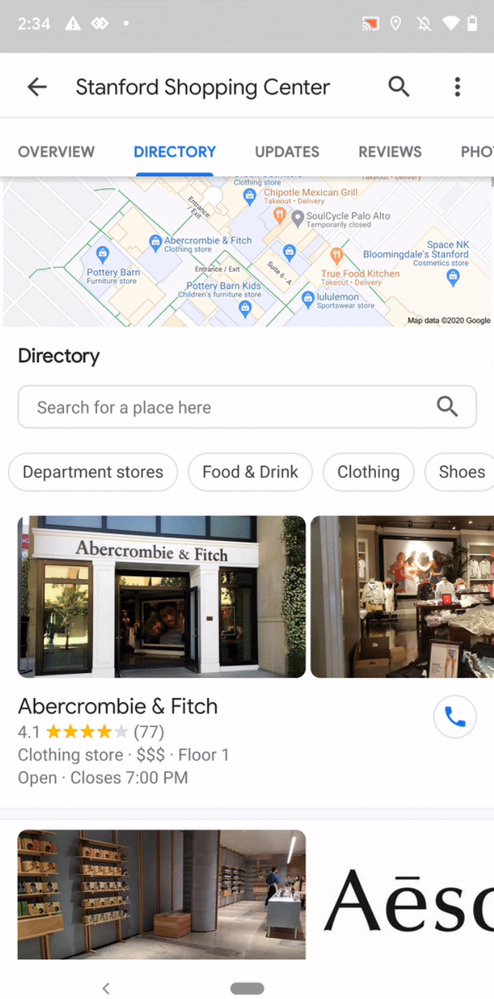
You must be a registered user to add a comment. If you've already registered, sign in. Otherwise, register and sign in.